Last Updated on April 5, 2025 by Andrew Shih
Looking for Blog Post Ideas?
Do you have writer’s block? Are you running out of blog ideas? Or do you simply have no time to search for blog ideas? No worries! Here are 12 tools you can set up easily and completely free to get plenty of blog post ideas at your fingertips.
1. Install Chrome Plugins
Installing Chrome browser plugins is the easiest way to get blog post ideas. There are quite a few plugins that are very useful for keyword research and providing content ideas for creating future blog posts. Here are 3 of my must-haves when it comes to Chrome plugins for any blogger.
Keyword Anywhere
Keyword Anywhere is the oldest and most well-known plugin when it comes to keyword research. Once you type in the keyword in Google, Keyword Anywhere will display related keywords and related searches.
The tool provides search volume and other useful stats for free; however, you will have to pay to get those statistics now. Nevertheless, even without those statistics, Keyword Anywhere is still quite a useful tool just to find the related keywords and searches your niche users are looking for.

Another handy feature that Keyword Anywhere provides is the trend line of your keyword or niche. It is a useful insight and undoubtedly better if your niche is trending upward and more people are looking for information within your niche.

Ubersuggest Chrome plugin
Neil Patel and his team created the Ubersuggest Chrome plugin and have truly done a remarkable job with this Chrome plugin. This plugin not only shows the related keywords but also the stats associated with the keywords for free.
The plugin will show you the keywords with their estimated monthly search volume, Cost-per-Click (CPC), and SEO Difficulty (SD). Moreover, the plugin also gives you other keyword suggestions, related questions, prepositions, and comparisons. It’s hands down my favorite plugin when it comes to keyword research and content ideas.

Keyword Surfer
Keyword Surfer is another useful Chrome plugin for content research. It offers additional keyword ideas with volume information and keyword similarity.
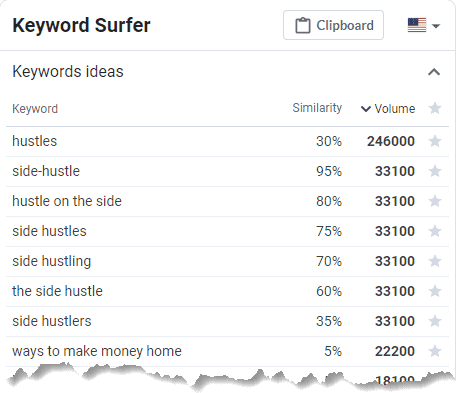
In addition to the keyword ideas, this tool also provides extremely useful information about the estimated monthly traffic and the number of keywords ranked for the article. Additional information includes monthly traffic for the site, the word count of the article, and the number of times the exact keyword appears in the article.

2. Google FAQ and related search result
After you type the keyword in Google Search, you will often see a FAQ section with the most commonly asked questions. Typically, as you expand and read answers to those questions, Google will display even more related questions. If you are covering the niche, you should also consider covering and answering many of those questions within your blog post.

At the bottom of the Google search results, Google will show related searches. These are related topics and keywords that your audience is also searching for answers to and content ideas you should consider as well.
If you have the Ubersuggest plugin installed, another useful feature is the tool will also display the search volume, CPC, and SEO difficulty for the related term.

Everything we have discussed so far is merely by typing one search term in Google, and you have tons of keywords with status returned by the plugin, FAQ, and related search results. With one keyword, you already have a treasure trove of blog post ideas.
3. Google Alerts
Instead of searching for ideas, will it not be better to have the idea come to you instead? With Google alert, you can set up email alerts for the topics you are interested in and set the frequency of alerts you want to receive.
That’s it! Google will do all the work and send an email with the latest update on the web at the frequency you specify.
If your niche is more than one word, put the words in quotes so Google will know only to return search results with the combined keywords. The Google alert is an excellent way to stay on top of your competition and keep an eye out for competing articles.

4. Google Adword
You can create a Google AdWords account for free, and you do not have to pay for the ad campaign to use it. Once you have created your Google Ads account, navigate to Tools & Settings > Keyword Planner.

It is a handy tool that gives you related and long-tail keywords for which you can target initially to rank higher quickly. Google Keyword Planner also provides helpful information about the keywords, such as the search volumes, competitiveness of the keyword, and the cost per click for paid ads.

5. Google Trend
If you have not gotten tired of Google yet, Google Trend is another helpful tool to help you find out the trend in your niche and blog post ideas that are trending.
With Google trend, you can compare two keyword trends or drill down into different categories and search mechanisms such as image, YouTube, news, or web searches.

Google trend will also show you popular top searches related to your keyword and related keywords trending upward. You can further drill down by various topics or queries to further research the trend for those topics or queries.
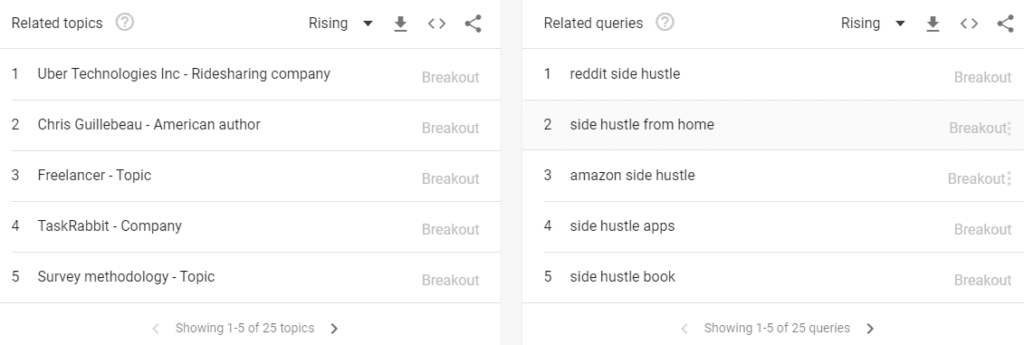
6. Quora & Reddit
Both Quora and Reddit are great platforms for finding out what questions your target audiences are asking and looking for solutions. You should consider installing Quota and Reddit mobile apps so you can view the discussions and gather content ideas even on the go.
Rather than just being a silent participant, it will be helpful for you to join the discussion and help the audience. Once you have the credibility, you may even add backlinks from Quota and Reddit to relevant content on your blog. Not only can you leverage Quora and Reddit for getting blog post ideas, but it can also be a beneficial backlink-building strategy for promoting your content.

With Reddit, you can search and find the relevant subreddit and join the group. You may be able to find several subreddits related to your group. You may join as many groups as you see fit, but you want to join relevant groups with a large member list. The size of the community will depend on your niche, so you may have to widen your niche space if necessary.

7. Join Facebook group
Most likely, there are multiple community groups within your niche that you can find on Facebook. Find active groups with at least several posts in a day and request to join the groups. You can also use the Facebook app on the go, participate in the discussion, and build rapport with the community. Even though you probably won’t be able to promote your website, it’s still a fantastic and easy way to leverage other people’s audiences to get blog post ideas.

8. Participate in forum
Another place to look for blog post ideas is by using public forums. Type in “your niche” (within quotes) and Forum in Google Search.
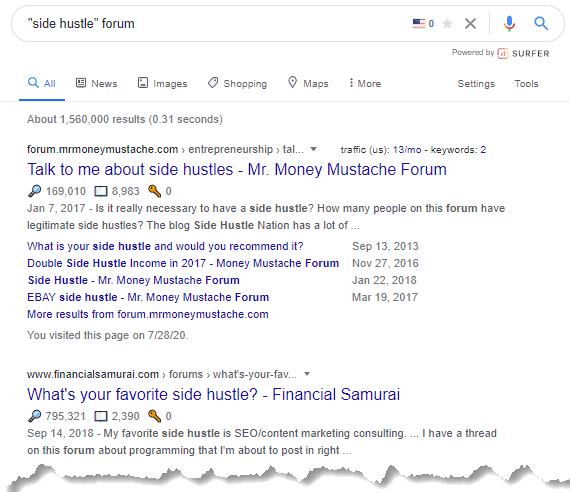
You are likely to find several public forums within your niche. Yes, it will take a one-time effort to sift through those forums, but once you find the one you like, you can bookmark the websites for a quick visit. You can simply view the post as a guest or register and participate in the discussion if you have the time.
9. AnswerThePublic.com
AnswerThePublic.com is a site with a unique design. You can type in your niche and get a mind map with many different ideas. You can also download the complete ideas into a spreadsheet.
You can go through the list and pick out the ideas you may want to write for your blog. It is a quick way to get plenty of back-burner ideas for future blog posts.

10. Follow on Twitter
Twitter is another platform to find out what your audience and competitor are chatting and doing. Simply pop in the hashtag, and you will get tons of search results. If you find something you like, you can follow the person or the company so you can get their posts in your feed. You may want to take a step further and like, engage, and comment on the posts.

11. Subscribe to your competitor’s email list.
Subscribing to the competitors’ email list has quite a few benefits. You can get blogging ideas, know what your competitors are up to, and learn about their marketing and what works and what doesn’t work.
If you do not want your competitor to know about your identity, you can create a separate email account to subscribe to your competitors’ mailing lists.
12. Follow news and blog articles in your niche
Free news aggregator apps such as Flipboard allow you to subscribe to articles from a particular niche.
It is easy and quick to get started. Simply choose the article categories you want to follow, and the app will show the articles in your niche. It is a simple way to find out what journalists and bloggers are writing within your niche and get additional blog post ideas.
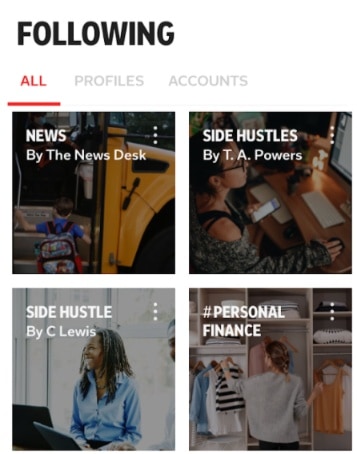
Where do you get blog post ideas?
As a blogger, I know it’s helpful to have a continuous stream of blog post ideas and keep adding fantastic content to your website. Quite often, we are just too busy wearing multiple hats as side hustlers. Utilizing these 12 easy-to-implement tools, you should be able to keep your creative juice flowing. If you need more help with blogging, learn more about how to start a blog for additional blogging tips.
Do you have other easy ways to get blog post ideas? Let us know.
Related Articles:
- Best stock photo sites for bloggers and content creators
- Bluehost Review With 5 Money-Saving Tips
- 6 Creative Domain Name Ideas for Blogs
- Ideas for making money online from home

