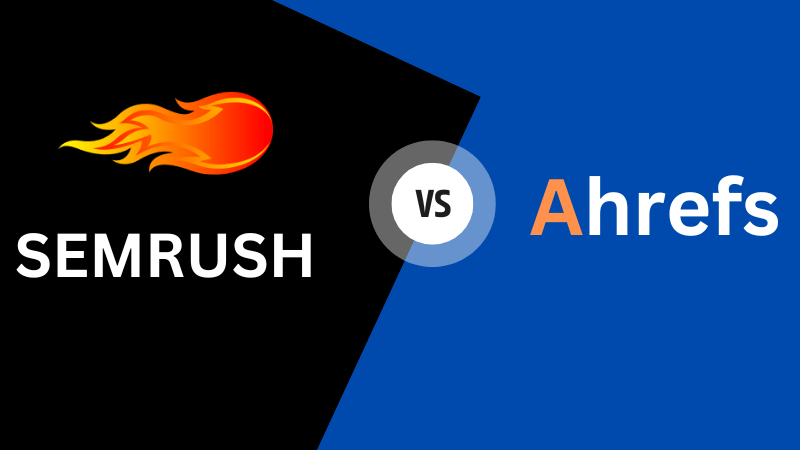Last Updated on January 26, 2025 by Andrew Shih
Do you only have a monthly budget of about $100 to spend and decide between Ahrefs vs Semrush?
SEO tools can be expensive, and you don’t want to spend a fortune on the tool. If you are considering Semrush or Ahrefs, the most basic plan comes at around $100 a month.
Both tools are the most popular SEO tools and have unique features that can help you improve your website’s ranking and visibility. But which one is better for users with a limited budget?
That is the same question that we had when it came to choosing between Ahrefs Lite and Semrush Pro. This article will compare the two SEO tools and see which offers more value for the $100/month plan.
Ahrefs vs Semrush: Budget Lite/Pro Plan Comparison Table
If you don’t want to read through the details and prefer a quick comparison table, here is a quick summary from comparing the Ahref Lite and Semrush Pro plans.
Title | Semrush | Ahrefs |
Dashboard | An extensive and top-level view of everything that you can drill down easily – site audit, backlink, keyword tracking, top pages, etc. | Shows fundamental data, including domain rating, referring domains, backlinks, organic traffic, and organic keywords. |
Domain Overview | Captures more domain and backlinks. More widgets/information than Ahrefs | More accurate with traffic data even for small site. Better performance tracking chart. |
Keyword Database Size | 24.6 billion keywords | 12.1 billion keywords |
Backlink Database Size | 43 trillion backlinks | 30.6 trillion backlinks |
Keyword Overview | Semrush has more keywords. All keyword shows KD and volume for spotting high volume with low competition keyword quickly. Shows keyword intent and SERP features. | Ahrefs has better historical trend chart, shows click and traffic potential (not just volume) for a keyword, and tells you # of backlinks you need to compete for the keyword. |
Keyword Research | Shows keyword intent, keyword trend chart, refresh to get latest keyword stats, and detailed SERP results. | Keyword explorer supports multiple seed keywords. Keyword search for Google, YouTube, Amazon, Bing, Yahoo, Yandex, Baidu, Daum, Naver, and Zeznam. Shows traffic potential. |
Backlink Analytics | Captures more backlinks and domains. Shows toxicity score and data. Network diagram that shows which domains are relevant. Helpful for monitor link building campaign. | Table dump of all the backlinks. You can filter by follow/nofollow domains, backlink type, DR, and domain traffic. |
Backlink Building | Link building tool is very powerful and easy to use. Outreach email template, manage outreach progress, monitoring result all in one tool. | Broken backlinks and Content Explorer are not available in the Lite plan. |
Rank Tracking | Daily keyword update. Keyword position tracking with intent and post URL. Extra page tracking, feature snippet tracking tools. | Tracks more keywords (750), and shows keyword difficulty (KD) on report. However, keyword update weekly, cost extra $100/m to get daily update. |
Competitor Research | Full access to the content and keyword gap tools to find keyword and backlink opportunities by researching your competitors. | Shows the top 10 competitors with limited info. Must upgrade to use tool such as content gap and content explorer. |
On-Page SEO | Powerful on-page SEO checker that provides a content improvement report prioritized per page with potential traffic gains, ideas, actions, and difficulties of carrying out those actions. Excellent tool for updating existing posts. | Shows limited capability for optimizing your on-page SEO by providing additional keyword opportunities that you can add to improve search volume. |
Site Audit | This may depend highly on your website structure, plugins, and theme. Semrush reports more non-issues as errors and warnings for my site. | Captures issues more accurately with less noise and makes it easier to identify real issues. |
Customer Support | Online chat, training academy, and knowledgebase article, schedule a free online demo, and email support. Complimentary 30-min monthly consultation with onboarding manager. | Offers an online chat feature, email support, training academy, and knowledgebase article. |
User Interface | Modern interface. Easier to drill down from the dashboard and overview pages. Usually takes fewer clicks. | “Raw” look-and-feel. Techie may prefer the Ahrefs interface. |
Free Trial | Free 10 searches per day. 7-day free trial. | No free trial. |
Credit | No Credit Limit | A Power user is limited to 500 credits (searches) per month. Each search, report, and check SERP result will cost 1 credit. |
Price (monthly) | $139.95/month | $129.00/month |
Price (annually) | $117.33/month | $108.00/month |
KEY PROS | ||
KEY CONS | ||
Verdict | Semrush Pro wins Ahrefs Lite due to Ahrefs’s restricted competitors, content gap research access, and extra features Semrush offers. | Ahrefs Standard plan better matches Semrush Pro but still does not have daily keyword updates and powerful tools like the on-page SEO checker. |
More information |
Ahrefs vs Semrush: Dashboard
Ahrefs Dashboard
From Ahrefs’ main dashboard, you can access your site/projects. Ahrefs chooses to display a clean and simple dashboard with key stats for your site.
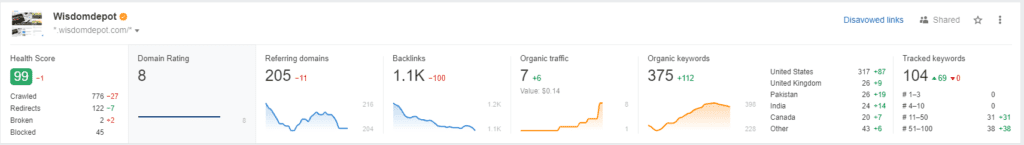
Once you click on your domain name, it will bring you to the Site Explorer Overview page.
Semrush Dashboard

Semrush dashboard is very extensive and gives you a top-level view of everything you possibly want to know. It integrates the data from your site audit and integration with Google Analytics.
You have Domain Analytics similar to Ahrefs, but you have way more data here all in one dashboard.
You can access site audit, backlink audit, top keyword position tracking, on-page SEO checker, organic keywords, top pages, integration with Google Search Console, link-building prospects, and organic traffic insight.
From the main dashboard, you can click and dive into any part of the tool for further analysis and diagnosis.
Our Verdict
While the SEMrush dashboard can be a bit overwhelming at first, it is a much more powerful dashboard than the Ahrefs dashboard. It’s much more efficient to see everything at the high level and overall health of your website in one place and dive into an area of interest with one click.
Ahrefs vs Semrush: Domain Overview
Ahrefs Domain Overview

On the Domain Overview page, Ahrefs has proprietary Domain Rating (DR) and URL Rating (UR) calculations.
Ahrefs captured 545 backlinks, 154 referring domains, 375 keywords, and 7 traffic.
The dashboard shows:
- Domain overview statistics
- Performance (referring domains, URL Rating, Organic traffic, organic traffic value, organic pages, paid traffic) over time and with Google and Ahrefs notes along the timeline.
- Organic keywords chart by top position
- Traffic by country
- Referring domains and backlinks
Semrush Domain Overview

Semrush captured 1.1k backlinks, 280 referring domains, 475 keywords, and did not detect traffic.
The dashboard shows:
- Domain overview statistics
- Performance (Organic traffic, Paid traffic) over time, and with Google and Ahrefs notes along the timeline.
- Organic keywords chart by top position
- Traffic by country
- Top organic keywords
- SERP Features
- Keyword intent (info, navigational, commercial, transactional)
- Referring domains and backlinks
- Organic competitor and competitive position map
- Backlinks, follow vs nofollow, backlink types
- Top anchor texts
- Referring domains
Our Verdict

At the time of creating this article, WisdomDepot already had more than 1k keywords tracked by Google. In my case, SEMRush is able to detect more keywords and backlinks than Ahrefs, but Ahrefs is more accurate with the traffic.
Ahrefs is more powerful for performance tracking because it can track and overlay the trend of referring domains, URL rating, Organic Traffic, Organic pages, and Organic traffic values. SEMrush only shows organic and paid traffic on this performance chart.
SEMrush has additional useful dashboards that cover keywords and competitive position map not available in Ahrefs.
Overall, it is a tie as there is no clear winner.
Ahrefs vs Semrush: SEO Keyword Overview
Ahrefs Keyword Overview

Ahrefs Keyword Overview is very intuitive. The first number you see is the keyword difficulty, and it also provides an estimate of the backlinks you need to attempt this keyword.
The volume chart shows the historical volume trends, click distribution (organic, paid, no-click), and CPC and CPS stats. You can hoover above the trend chart and get detailed stats.
Ahrefs includes a unique Traffic Potential metric that predicts actual traffic potential beyond search volume. This is particularly helpful for identifying keywords that can deliver real business value.
The high search volume is not meaningful if it will not bring traffic to your website due to all the Google SERP features displayed with the result that “steals” the traffic.
You also get global volume, keyword ideas, position history, and SERP overview.
Semrush Keyword Overview

Semrush highlights the traffic volume followed by keyword difficulty. The action plan to target this keyword is very generic and does not tell you the number of backlinks you need to compete for this keyword. However, you can easily get a good idea from looking at the SERP result on the overview page.
In the keyword variations, questions, and related keywords, Semrush shows both the volume and KD score, which is helpful for quickly spotting keyword opportunities for high volume with low competition.
In addition, Semrush shows the keyword intent, SERP features, and the estimated number of Google ads displayed with the keyword.
Our Verdict
Both Semrush and Ahrefs have their unique strengths.
Ahrefs strengths:
- Provides traffic potential.
- Much better historical trend chart
- Provide an estimated backlink required to compete for this keyword.
Semrush strengths:
- More keywords. With the ‘side hustle’ keyword example, Semrush has 13,235 keywords compared to 9,467 keywords for Ahrefs.
- Display all keyword ideas with volume and difficulty scores that make it easy to spot keywords with high volume and low competition opportunities.
- Additional information about the keyword, such as the number of ads and SERP features.
Overall, it’s another tie for the keyword overview feature.
Ahrefs vs Semrush: SEO Keyword Research
The KD score for Ahrefs and Semrush is not the same, so we cannot directly compare the number of keywords and volume returned by the search result. However, we will compare the functionality of the two tools.
Ahrefs Keyword Research

To perform keyword research in Ahrefs, you will need to use Keyword Explorer.
If you want to do keyword research other than Google, Ahrefs also supports YouTube, Amazon, Bing, Yahoo, Yandex, Baidu, Daum, Naver, and Zeznam.
One advantage of Ahrefs is that you can also enter any number of seed keywords to serve as the base of your search, which is a big-time saver.
For example, if you want to search multiple product brands or different breeds of an animal, it is helpful to search multiple brands and breeds at once.

However, there are a couple of disadvantages to Ahrefs:
- Whenever you switch Matching Term, Related Term, and Search Suggestions, Ahrefs will reset the filter criteria, and you will need to re-enter the filter.
- Another big disadvantage is that Ahrefs will deduct a credit whenever performing another search after filter updates. With Ahrefs basic plan, you only have 500 credits. When you look up the SERP dropdown, it will cost another credit.
- With the basic Ahrefs, you do not have access to the historical trend.
Semrush Keyword Research
SEMrush boasts the largest keyword database with over 24.7 billion keywords, offering unmatched coverage for global and local SEO. Its Keyword Magic Tool helps users find long-tail keywords grouped by topic, making content planning more effective.

In comparison to Ahrefs, Keyword Magic Tool is easier to use and provides more insights.
- You can switch broad match, phrase match, exact match, and related match easily while keeping the same filter criteria.
- You can filter by keyword intent (informational, navigational, commercial, and transactional), which makes it easy for filtering profitable keywords with buying intent.
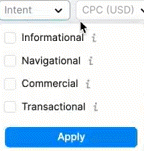
- The keyword trend chart is available for each keyword.
- The number of search results for the given keyword to help you determine the competitiveness.
- You could click on the refresh the keyword button to get the latest stats if the keyword was updated a while ago.
- For each keyword, you can open the SERP popup to get more details about the keyword with SERP analysis, related keywords, trends, and volume.

However, one disadvantage is that the tool only supports one seed keyword. If you have multiple keywords, you will need to perform multiple searches or try to work around it using the “include keyword” filter.
Our Verdict
Overall, we feel this is another tie.
We like Ahrefs’ ability to support multiple seed keywords within one search, which can be a time-saver if you have multiple keywords. With Ahrefs, you can also search keywords for several other platforms, such as YouTube and Amazon, which can be helpful if you sell on Amazon or have a YouTube channel.
We feel Semrush is easier to use, and the result provides more useful data than Ahrefs. The search intention filter is very useful, and has a larger keyword database size. The biggest drawback with Semrush is that you can only search with one seed keyword at a time.
This is a very tough call. We think Semrush wins with a more user friendly interface and larger keyword database size, despite its shortcomings.
Ahrefs vs Semrush: Backlink Analytics
Ahrefs Backlink Analytics

Ahrefs’ backlink report is a raw straight table dump of all the backlinks.
You have the referring and target URL with anchor text, and the statistics for the referring domain. You can also filter by follow and nofollow domains, backlink type, DR, and domain traffic.

From the referring domains page, the table provides the full of domains with their stats, and you can expand and see the links to your target page. It also had filters to find new/lost domain referrals and with various link attributes – do/no follow, DR, and domain traffic.
Semrush Backlink Analytics
Backlink Analytics

Semrush has a very polished backlink, and there is so much to love about this overview dashboard.
In our case, Semrush is able to capture more domains, backlinks, and keywords than Ahref.
The backlink overview also provides toxicity score, network graph, and time charts for authority score, referring domain, backlinks, new/loss domains, backlinks, referring domain categories, and so much more.
One of the biggest unknowns and concerns with building backlinks is whether the backlinks are helpful or toxic. Semrush provides this valuable information and eliminates doubts.
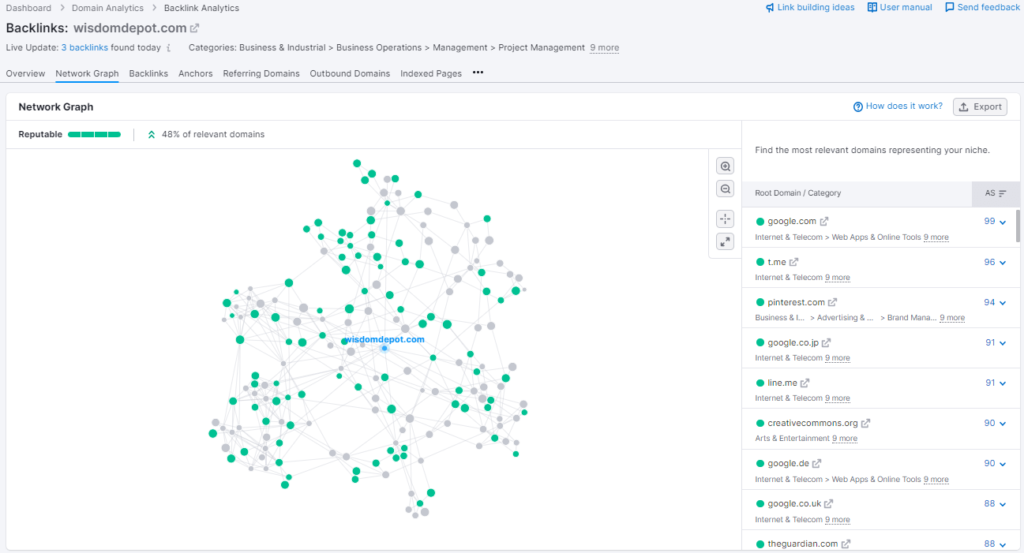
The Network graph is helpful for validating your backlink-building effort. The diagram tells if the backlink is considered relevant and if your site is reputable.
If you have concerns or doubts about the health of your backlink profile, this graph is very helpful and reassuring.

In the Backlink dashboard, you get a good idea of your backlink distribution and types of backlinks.
Similar to Ahrefs, you can filter by new/lost, follow vs nofollow, and link placement.
Moreover, you can easily identify toxic backlinks with Semrush, which is not available with Ahrefs.

In our case, Semrush is able to capture more domains. Semrush detected 281 referring domains compared to 154 domains in Ahrefs.
Semrush has similar filter capabilities (new vs lost, follow vs nofollow). An advantage for Semrush is the new and lost historical diagram.
Backlink Audit

In addition to backlink analytics, Semrush also provides a backlink audit that provides a ton of details and helpful information about the quality and toxicity of your backlink.
Backlink Overview: You get an overview of the toxic domains, non-toxic domain lost, referring domain, backlinks, top 100 referring domains with authority and toxicity scores, and information about your anchor types and text.
Audit: In the audit section, you get a detailed report of the external links to your page, and its authority and toxicity score. You can take actions such as disavowing a link easily.
Our Verdict
Semrush is the winner in the backlink analytics category for a number of reasons.
- Its ability to collect more thorough backlinks and domains.
- It provides a toxic score and easily identifies toxic domains.
- Useful network graphs with your backlinks that tell you the percentage of relevant domains and if your backlinks look natural and reputable. This is a very helpful backlink tool if you are trying out various link-building techniques.
Ahrefs vs Semrush: Technical SEO Site Audit
Ahrefs Site Audit

First, you will find the project from the Site Audit.
The project page shows the overall health score of your project, URL crawled, and changes in URL having errors. You can click on the project and drill in.
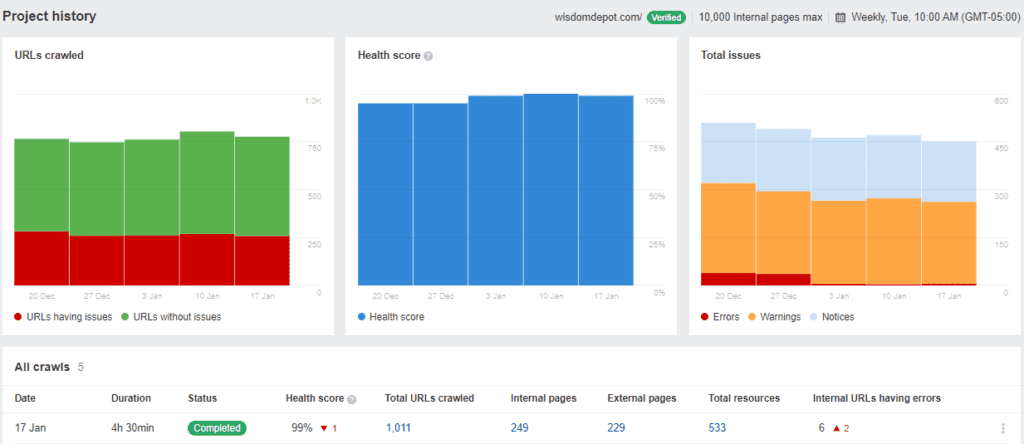
Next, you will see the project history and timeline of your website audit. You can monitor the URL crawled, health score, and issues over time.
Most likely, you will pick the most recent crawl to look at the latest audit.

In the overview, you can get a good overall view of your site’s health score, issues distributions in error, warning, and notice categories. At the bottom, the top issues are listed in order of importance. The top issues table also lets you know if there are new issues discovered.
Ahrefs site audit offers several reports that help you examine internal pages, indexability, links, redirects, duplicate content, social tags, and performance.
Semrush Site Audit

What I like about the Semrush dashboard is that you can click on the number or “View details” to dive in quickly.

I find it harder to see “all” the issues listed because Semrush shows all the rows with and without issues, which makes the report harder to read and with quite a bit of scrolling. As a workaround, use the Error and Warning filter provided by Semrush.
Semrush also reports non-issues as errors and warnings. Here are a few examples:
Semrush reports an error because of a missing field for the review widget I use. However, Google Search Console shows no error with the widget.
Semrush shows I use Pretty Links redirects as warnings and thus inflates the warning. It also points out that 38 pages have both H1 and Title tag warnings, but I didn’t find such an issue on the page.
I find Semrush site audit report has more noise which makes finding the real issue more difficult.
Our Verdict
Overall, I feel the Ahrefs site is the winner for an audit because it captures issues more accurately with less noise for my website.
Since the site audit is highly dependent on the website structure, plugins, theme, etc., you may have a different experience.
However, Ahrefs allows you to access site audits for free. So if you choose Semrush, I would encourage you to set up a site audit on Ahref.
Ahrefs vs Semrush: Rank Tracking
Ahrefs Rank Tracking
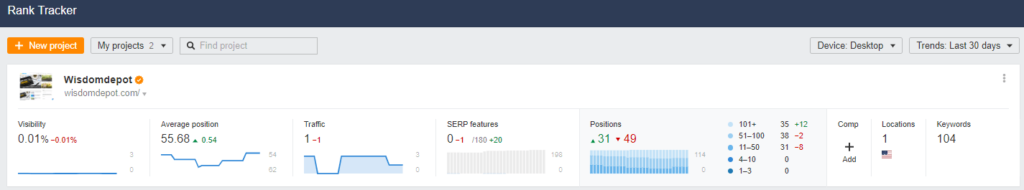
On the Rank Tracking project page, Ahrefs provides a snapshot of the tracked keywords with the average position and movement of the keywords.

On the rank tracker overview page, you can monitor the position for the tracked keywords and filter the keywords.
You get to track up to 750 keywords with the Ahrefs Lite plan.
However, the keyword statistic is updated weekly, not on a daily basis. You will need to pay an extra $100/month If you want daily keyword updates.
Also, you cannot access the keyword history unless you upgrade.

Ahrefs does provide a limited competitor overview in the rank tracker. You can get an overall idea of your competitors’ average position and your tracked keywords’ position.
Semrush Rank Tracking
Position tracking landscape

Semrush position tracking landscape page displays similar information about the average position, position distribution, and keyword improvement vs declined.
In addition, the landscape page highlights the top keywords, keywords with positive and negative impacts. I find this helpful, especially if you create new articles or update articles and want to find out the impact on the keyword ranking.
Position tracking overview

On Semrush’s ranking overview page, you can view the tracked keyword rankings. The tracking appears to show more information, including intent and URL associated with the keyword. However, the report does not include the KD score for each keyword.
Semrush lets you access the keyword history for free, which is a plus.
Also, the Keyword is refreshed daily so that you will get more up-to-date data. It is helpful that you do not need to wait for a week to see the result. However, you can only track up to 500 words with the Semrush Pro plan.
Position tracking via posts

You can also view position tracking by each post. It is very useful for finding out how each performs, with the number of ranked keywords, average positions, keyword volume, and estimated traffic.
Position tracking via feature snippets

Semrush keyword tracking can show if the keyword ranking has any featured snippets, your current ranking, and the featured snippet URL.
The report also shows the keyword volume and potential traffic for displaying in the featured snippet.
Position tracking and other features
Semrush has other position-tracking capabilities. However, I didn’t find competitors’ discoveries as useful. Other features such as tags, cannibalization, device & location will require paying for guru or business plan.
Our Verdict
Here are a few things we like about Ahref:
- Ahrefs tracks more keywords than Semrush in their basic plans (750 vs 500)
- The position tracking shows the keyword difficulty (KD) score in the report.
Here are things we like about Semrush:
- Daily keyword update with Semrush. (Ahrefs costs an extra $100/month for daily updates).
- Position tracking shows keyword intent and the associated URL with the keyword.
- Extra useful features such as page tracking, and featured snippets tracking.
The daily updates and extra keyword tracking futures help Semrush wins this round.
Ahrefs vs Semrush: Competitor Research
Ahrefs Competitor Research

With the Ahrefs Lite plan, you are limited to viewing the first 10 competitors. You can somehow work around it by using the filters and sorting provided to show different competitors.
Likewise, you can see the first 10 competing pages. You must upgrade to view more data.
Moreover, Ahrefs doesn’t allow comparing the content gap in the basic plan.
Semrush Competitor Research

With Semrush Pro, you have full access to the Keyword Gap. The tool allows you to include up to 4 competitors.
The keyword gap report will show you the shared, missing, weak, strong, untapped, and unique keywords compared to your competitors. Each keyword shows your and your competitors’ ranking, volume, KD, CPC, and intent.
You can easily filter the keyword with keyword difficulties to find the low-hanging fruits to target. It’s a very useful and powerful report.

You also get access to Backlink Gap tools with the Semrush Pro plan. You can compare up to 4 competitors at a time and get a good idea of the competitor’s backlink profile.
Our Verdict
Semrush is much more generous when it comes to competitor analysis. You have full access to the content gap and keyword gap tools to find keyword and backlink opportunities by researching your competitors.
On the contrary, you get very limited access to Ahrefs and must upgrade to the standard plan to level the playing field with Semrush.
Semrush is the clear winner with more competitor research features for the money.
Ahrefs vs Semrush: Backlink-Building
Ahrefs Backlink-Building
Ahrefs has very powerful backlink tools, including Broken Backlinks and Content Explorer.
However, broken backlinks and content explorer are not available for Ahrefs basic subscription. You must upgrade to the Standard plan to use these tools.
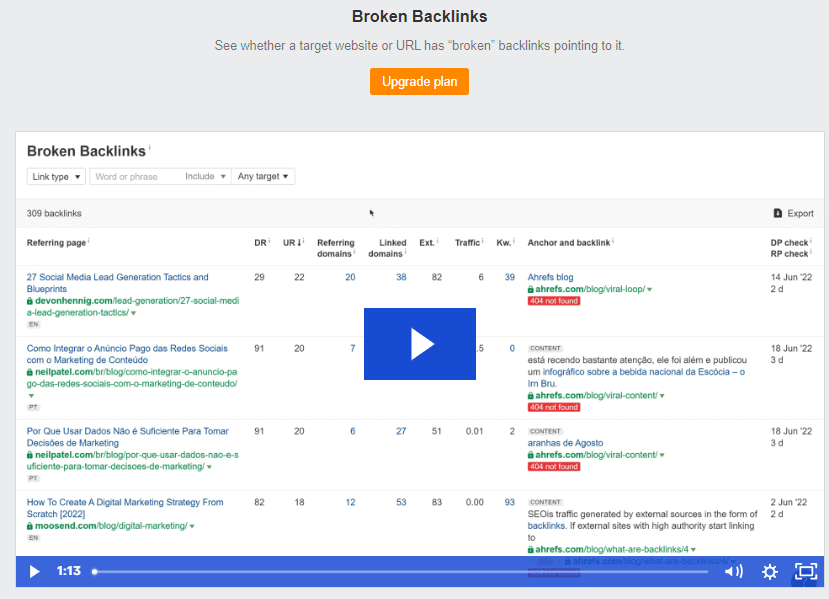
The broken backlink is a useful function for identifying broken links easily on a domain, and you can email the site owner to pitch your content as a replacement. If you plan to use broken backlinks as a link-building outreach strategy, Ahrefs provides this essential tool, and not readily available in Semrush.
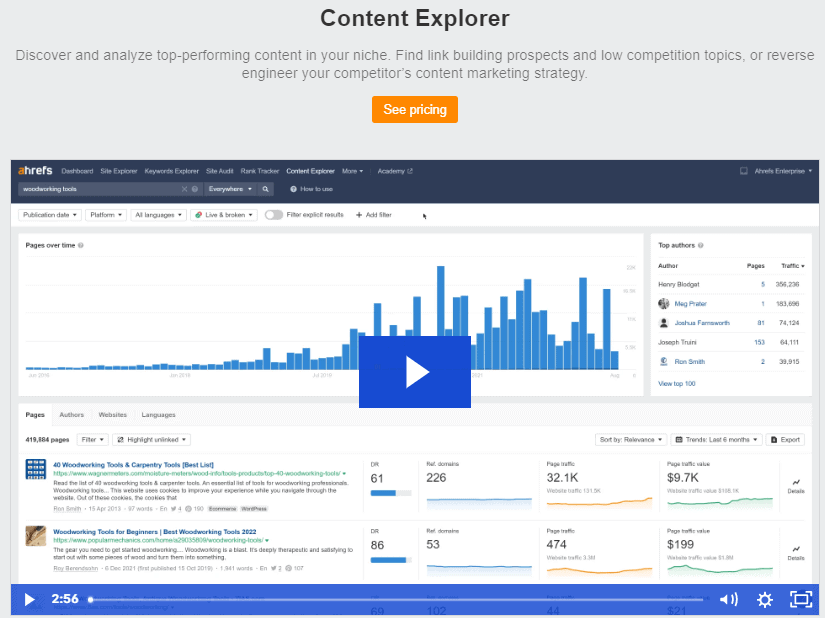
Content explorer is another powerful tool. A few use cases include finding low-competition topics with high search volume, guest posting opportunities as backlink-building prospects, or topics with the potential to generate backlinks.
Semrush Backlink-Building

Semrush Pro plan gives you full access to its powerful link-building tool.
Semrush takes a different approach compared to Ahref. With Ahref, you need to know what you want to look for and filter the data until you find the backlink opportunities.
Semrush makes it easy and delivers the result on a silver platter to you. You provide up to 10 competitors and up to the top 10 keywords, then let Semrush finds the best backlink opportunities for you.
The link-building tool will show a list of prospects with its URL page that you can outreach and solicit a backlink. You can create an email outreach template so you can create and customize your outreach email quickly.
The tool also has built-in progress tracking and backlink monitoring capability, so you can manage backlink outreach from this one tool.
Our Verdict
Ahrefs does have powerful backlink-building features, including broken backlink and content explorer, but they are not available in its basic plan. The content explorer has a lot of capability that goes beyond backlink building.
Semrush link-building tool is very powerful and easy to use, even for a beginner. You get the results simply by providing up to 10 competitors and 10 keywords.
Semrush Pro plan offers backlink building capability not available in Ahref’s basic plan. Again, Semrush is a winner with better value for the money.
Ahrefs vs Semrush: On-Page SEO Checker
Ahrefs On-Page SEO Checker

Ahrefs provided limited capabilities for optimizing your on-page SEO by giving you additional keyword opportunities that you can add to improve search volume.
Semrush On-Page SEO Checker

In comparison, Semrush has a much more comprehensive on-page optimization tool.
The On-Page SEO Check performs a website scan and prioritizes the best opportunities with improvement ideas and potential traffic gains.

On the optimization ideas page, you get a per-page view with keyword recommendations, total volume, improvement ideas, and potential traffic gain if you implement all the ideas.
Here is an example of ideas for improving my Honey Review page.

Within the idea report, Semrush examines on-page SEO strategy, SERP features, content improvement ideas, semantics, technical issues, and overall user experience. You get the list of keywords that should be added to your content.
For each of the improvement ideas, you can open the detailed analysis and view the comparison of your content versus competitors’ content.

Another useful feature is how your pages with the target keywords are performing compared to the top 10 pages on Google search results.
You can quickly spot your page weakness compared to the top 10 pages on Google, including – content length, number of referring domains, markups, keywords, readability, and various usages.
Our Verdict
Most website owners, including myself, have difficulty determining and prioritizing the web pages that should be optimized and how to optimize the Content.
Semrush solves all these problems with its on-page SEO checker. The content improvements are prioritized per page with potential traffic gains, ideas, actions, and difficulties of carrying out those actions.
Semrush offers a much more powerful SEO on-page functionality. Semrush is hands down a clear winner compared to Ahref. Overall, I am very impressed with Semrush’s on-page SEO checker.
Ahrefs vs Semrush: User Interface
Ahrefs User Interface

It takes two steps to perform a task within Ahref. First, you have to pick from the top menu to access site explorer, keyword explorer, site audit, and rank tracker.

Then you have to pick from the menu item from the sidebar.
Semrush User Interface

For Semrush, all the menu items are in the sidebar, so you can access them more easily with one click.
For example, when you go from domain to keyword research, it takes one click instead of two clicks.

Within each key feature, you can access different high-level and detail-level views using the tabs.
Our Verdict
The user interface and experience mostly come down to personal preference.
Personally, I prefer the Semrush interface a little more than Ahref. It is a little easier to access the functionality with Semrush using fewer clicks. Semrush dashboard and overview pages provide a quick overview, and you can drill down easily with one click.
Ahrefs vs Semrush: Customer Support
Ahrefs Customer Support

Ahrefs support offers an online chat feature, training academy, and knowledgebase article lookup. You can also make suggestions for functional improvement.
Semrush Customer Support

In addition, to live chat, training academy, and search for existing articles, you have access to schedule a free online demo, read blog articles, or email support. You can do all this directly from the same support menu.
When you sign up with Semrush (even with the PRO plan), an onboarding account manager will reach out to you, and you can schedule a complimentary 30-minute session within the 90-days.
Our Verdict
Semrush’s support interface is more comprehensive and easier to use. The onboarding account manager gives a nice personal touch and welcoming experience to new users to help them take advantage of the functionalities Semrush offers.
Therefore, Semrush offers a better support experience, especially for new users.
Ahrefs vs Semrush: Free Trial
Ahrefs Free Trial
Ahrefs does not offer a free trial at all. You must pay to use the functionality.
However, you can set up free site audits with Ahref. Getting an extra “pair of eyes” to look for any potential issues is always a good idea.
Semrush Free Trial
Semrush is more generous when it comes to the free trial. Once you create a free account, you are entitled to do 10 searches per day.
Semrush also offers 7-day free trial period. You do need to provide your credit card number when you enroll in the free trial period. Once the trial period is over, your credit card will be billed automatically.
Our Verdict
Semrush clearly wins the free trial round.
Ahrefs vs Semrush: Search Credits Limits
Ahrefs Credit

Users on Ahrefs can only do up to 500 searches (aka credit) per month, regardless of plans.
When you do a search from the dashboard, site explorer, keyword explorer, and content explorer, it will cost a credit. Site audit and rank tracker do not consume the credit.
Whenever you perform a search, open a SERP, or a report, each of these actions will consume 1 credit.
Semrush Credit
Semrush has no limit.
Our Verdict
While 500 credits per month will most likely be more than enough for a typical user, knowing there is a countdown may not be a comfortable feeling.
Semrush wins without imposing a limit on usage.
Ahrefs vs Semrush: Pricing and Overall Value
Ahrefs Pricing
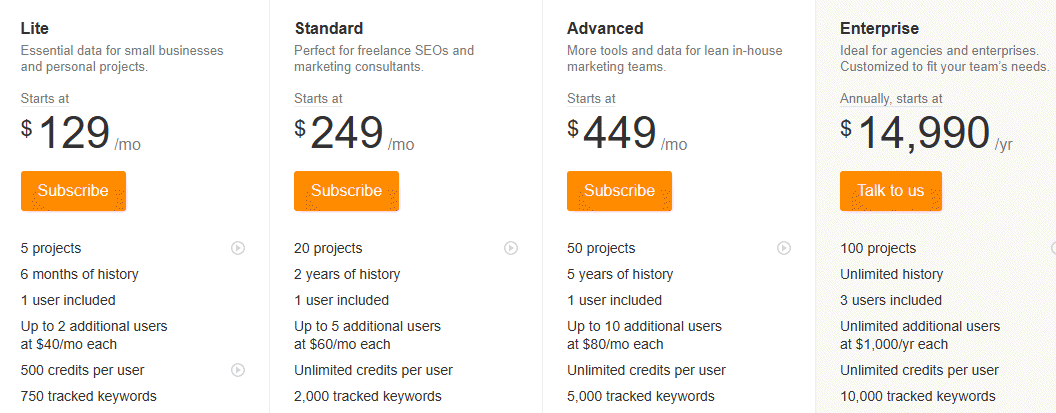
Ahrefs has 4 different plans, and you get 2 months free if you pay annually instead of monthly.
The lite plan is the most affordable Ahrefs pricing plan that costs $129/month.
SEMrush Pricing
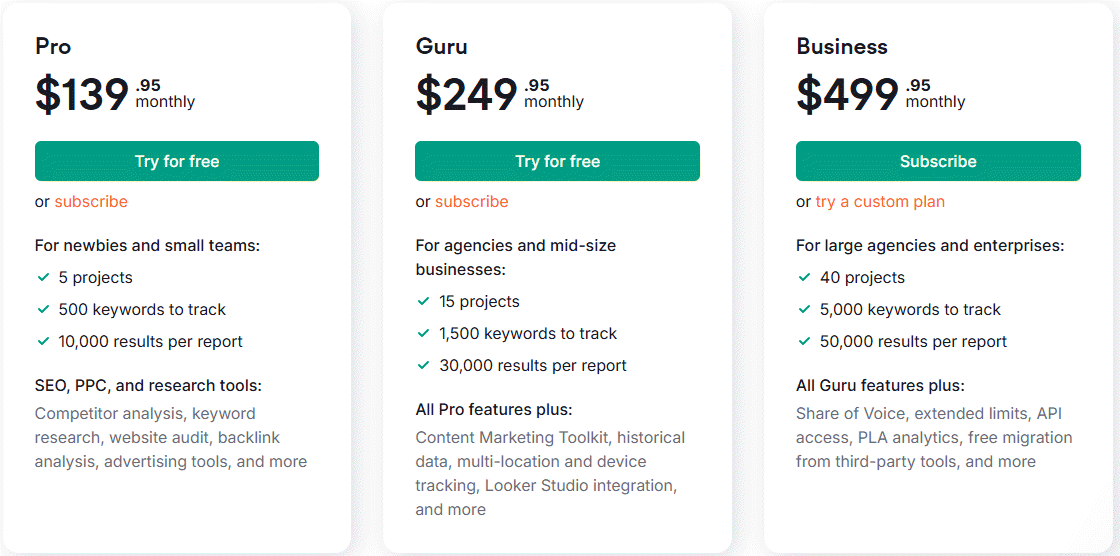
Semrush has 3 different payment plans, and you save 17% when you pay annually instead of monthly.
The PRO plan is the cheapest one costing $139.95/month, if you do not want long-term commitment.
Our Verdict
While Ahref’s Lite plan is cheaper, the value you get with Semrush is better for the overall package.
Semrush vs. Ahrefs: The Winner
With $100/monthly budget, you can only purchase Ahrefs Lite or Semrush Pro plan. Unfortunately, Ahrefs restricts many useful functions necessary for competitive analysis, content gap research, and link-building capabilities.
To level the playing field with Semrush Pro, you will need to upgrade to Ahrefs Standard plan, which is more expensive. Even with the pricier Ahrefs Standard plan, Semrush has unique tools, such as an on-page SEO Checker and link-building tools that are much more powerful and easy to use.
Between Ahrefs Lite and Semrush Pro, with a $100/month budget, Semrush Pro is the clear winner.
Semrush Pros & Cons
Semrush Strength:
- No credit and search limitations.
- Daily keyword update
- Comprehensive dashboard
- Integrated link-building tool
- Full access to Content and competitor research tools.
- Superior backlink analytics
- Powerful on-page SEO checker.
- Free trials
Semrush Weakness:
- Unable to enter multiple seed keywords.
- Higher learning curve due to its rich functionalities.
- More expensive
Ahrefs Pros & Cons
Ahrefs Strength:
- Shows the traffic potential (TP) and clicks for a keyword, not just keyword volume.
- Search multiple seed keywords.
- Search keywords for Amazon and YouTube.
- Site Audit has less noise and makes it easier to find real problems.
Ahrefs Weakness:
- 500 credit limitation.
- Only weekly updates or pay an extra $100/month to get daily updates.
- Broken backlinks and Content Explorers are powerful features but not accessible in the Lite plan.
- Unable to do content gap and competitor analysis in the Lite plan.
- Very limited on-page SEO checking capability.
FAQ
What are the SEO Tool alternatives to Ahrefs and Semrush?
There are over a dozen different SEO tools in the marketplace, but none are as powerful and comprehensive as Semrush and Ahrefs. Many of those tools focus on the specific function that it does well, such as finding low-competition keywords. The closest and most reputable competitors include Moz and Ubersuggest.
Is SEO still relevant?
SEO will remain important if you want your content discovered by search engines. With millions of blog posts being created daily, it is hard to stand out in a crowded space.
If you are a beginner and just starting a blog, it will be wise to learn how to optimize your content for on-page SEO and find a profitable but with lower competition.
The SEO tool can help you avoid wasting time and effort writing and targeting keywords that do not match search intent or are impossible to rank. The tool can help you with researching competitors, identifying content gaps, and finding worthy keywords to target.
Which platform is better for beginners, SEMrush or Ahrefs?
Ahrefs is often considered more beginner-friendly due to its intuitive and straightforward interface. It provides easy-to-navigate tools for keyword research, backlink analysis, and competitor tracking.
On the other hand, SEMrush offers a wider range of features, but its interface can feel overwhelming for new users. Beginners who need a more all-in-one SEO platform may still benefit from SEMrush, especially with guided tutorials available.
Can SEMrush or Ahrefs replace an SEO agency?
While SEMrush and Ahrefs provide robust tools for managing and optimizing SEO strategies, they are not a direct replacement for an SEO agency.
These platforms are best used by individuals or teams with a solid understanding of SEO. Agencies bring additional expertise, execution power, and experience that complement these tools, especially for complex campaigns.
How do SEMrush and Ahrefs handle local SEO?
SEMrush has dedicated local SEO tools, including Google My Business integration, citation management, and local keyword tracking, making it an excellent choice for businesses targeting specific geographic locations.
Ahrefs, while offering some keyword tracking for specific locations, lacks specialized local SEO tools. SEMrush is the better choice if local SEO is a priority.
Which tool offers better customer support?
EMrush provides extensive customer support, including live chat, email support, and a comprehensive knowledge base with tutorials and webinars. They also have a dedicated academy to help users get started.
Ahrefs offers email support and has a detailed help center, but it does not have live chat. SEMrush offers more robust and accessible support options for users who may need guidance.
Can I integrate SEMrush or Ahrefs with other tools?
Yes, both platforms offer integrations:
- SEMrush integrates with Google Analytics, Google Search Console, Trello, and other marketing platforms like HubSpot.
- Ahrefs does not offer as many direct integrations but supports data exports that can be used with other tools like Excel or Google Sheets for analysis.
Which tool offers better ROI for freelancers?
Freelancers managing multiple clients may find SEMrush a better value due to its multi-project capabilities, reporting tools, and broader feature set. However, if the focus is primarily on backlink analysis or specific SEO audits, Ahrefs may provide better ROI due to its simpler pricing tiers and highly specialized tools.
Can SEMrush and Ahrefs be used together?
Absolutely. Many SEO professionals and agencies use both tools together to leverage their unique strengths. For example:
- Use SEMrush for keyword research, content marketing, and competitive analysis.
- Use Ahrefs for backlink analysis and in-depth competitor audits.
While the combined cost may be higher, using both platforms together provides a more comprehensive SEO strategy.